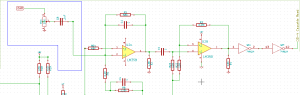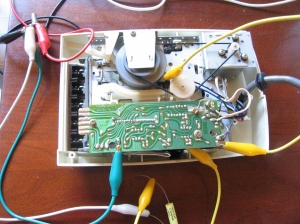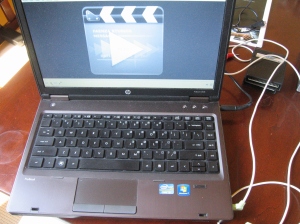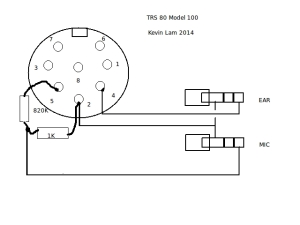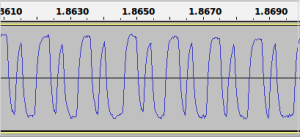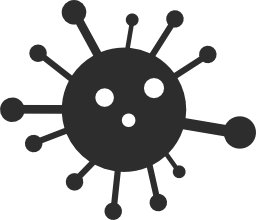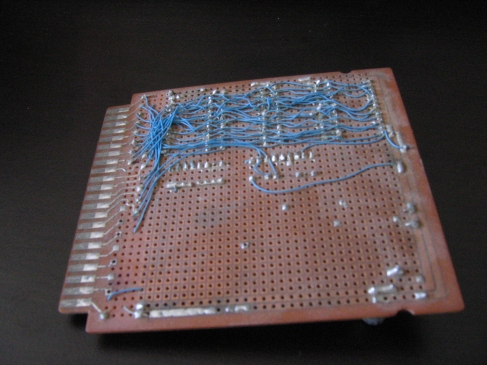Before proceeding, beware that you have other option like SD2IEC or using X1541 cable and a PC and using a Tape adapter method.
I am doing this just out of pure boredom and wanted to test and see if this idea would work and only have C64 with blanks disks and no softwares.
I start with a Commodore 64 with one floppy drive, a Commodore C2N cassette tape and a box of 10 floppy disks.
First order of business was to format a floppy disk to store transferred utilities program using the following commands:
OPEN 15, 8, 15,”N0:UTILITIES,01″ : CLOSE 15
The first program that you need to transfer across is a file copy utility called Copy 190, it will simplify file transfer later on.
I will use Vice to run the “Copy 190” program to copy itself on to a tape image and then use audiotap to convert it to a wave file.
To create the diskette image wave file:
- Start C64 emulator and attach “Copy 190” disk image with autostart
- Then select Disk to Tape option. Then enter “Copy 190” and follow the instructions.
- When prompted to insert destination tape. Use the file menu to create a tape image called “copy 190.tap”
- And select N when seeing Turbo (Y/N) prompt.
- Then use audiotap to convert to a wave file.
- Then use music player to record it/transfer.
- On C64 type LOAD “Copy190”, 1
My first attempt using a hand held tape recorder failed miserably due to noisy tape recorded on a Walkman and miss-matched playback speed.
After so many failures, I finally abandon this method and resort to direct signal injection from PC headphone output to the tape input preamp.
So, with a 10K pot and .1uF capacitor and a few alligator clips later and hardwired the tape tape sensor.
I managed to load run Copy190 on C64. From then on using the same setup to transfer downloaded software onto the diskettes using tape to disk copy option.
The trick is start with low volume and adjust the pot or increase the volume until you successfully load from tape. You have to monitor the tape player motor and pause the WAVE audio player when it stop and resume when it start spinning again.
Good luck!